Would you like to be able to search VegBank as easily as this?
![[Image of Firefox search of VegBank]](examplevegbanksearch.png)
Then install VegBank's search engine sidebar
This is only for Firefox and Mozilla browsers.
INSTALL BY CLICKING HERE.
Confirm installation
You will then be asked to confirm that you want to install the Sidebar Search Engine in a dialog box that looks like this:.
Choose "OK" to install the sidebar.
How to use the search tool
To search vegbank, choose the VegBank search engine where the Google search generally appears.
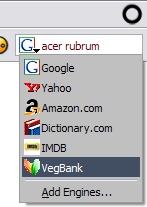
Enter search terms in the box (for example: acer) and press Enter on your keyboard. You'll be taken to the VegBank website with the results of your query.
Manual Installation
If you'd prefer to install our search engine manually, see Instructions here and download these files: vegbank.src | vegbank.gif and put them in the directory mentioned in the instructions, restart mozilla, and it should be installed.
Uninstall
If you want to uninstall the VegBank Mozilla Search plugin, you just need to remove the 2 vegbank files from the "searchplugins" directory in your Firefox Installation Directory, which for Windows users is generally something like "C:\Program Files\Mozilla Firefox\". Then restart Firefox (close all its windows and tabs), and the VegBank Search Plugin will be gone.
Please see The Mozilla FAQ for further details.

